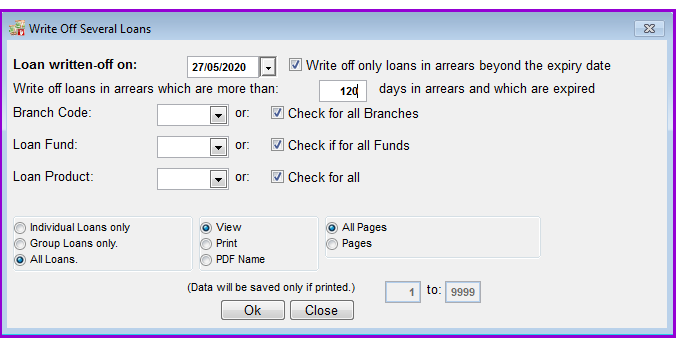
A write-off is a deduction in the value of the loan Portfolio by the amount of an expense or loss or non performing part of that portfolio. LPF provides for a user to write off a single loans and also to write off several loans. The feature Write off Several Loans allows a user to write off many loans at once.
Writing off loans is fairly easy. You have to have the write off date and proper user access to post the write off the transaction.
How to Write off Several Loans
To Write off Several Loans you go to Loans/Write off Several Loans and a screen like the one below shows up:
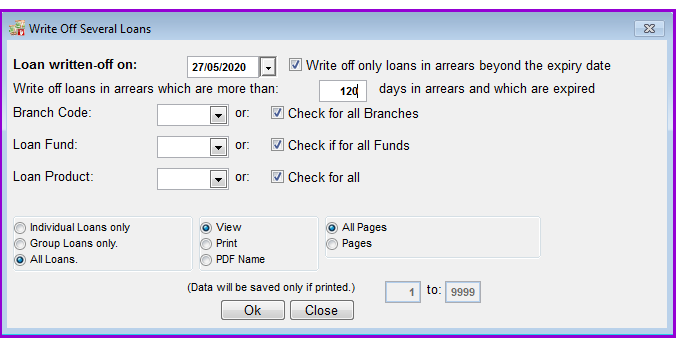
To write off several Loans click on the "Write off Several Loans" item under the "Loans" menu. In the dialog screen "Write off Several Loans" you first choose the date of write off in the
Click on the OK button to display the loans to be written of and a report ;like one below appears. Ensure that the loan loss reserve is sufficient to meet the amount of write off by providing for write off
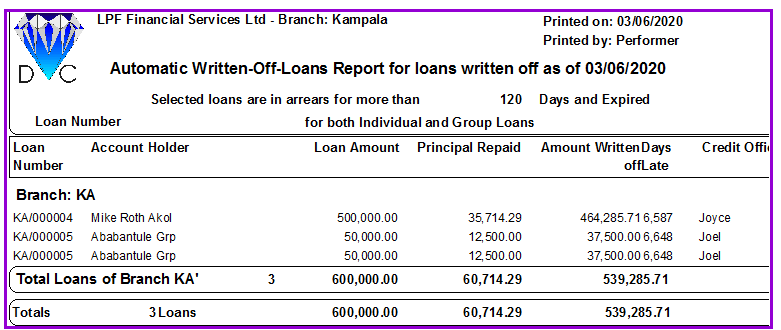
The Nº 1 Software for Microfinance